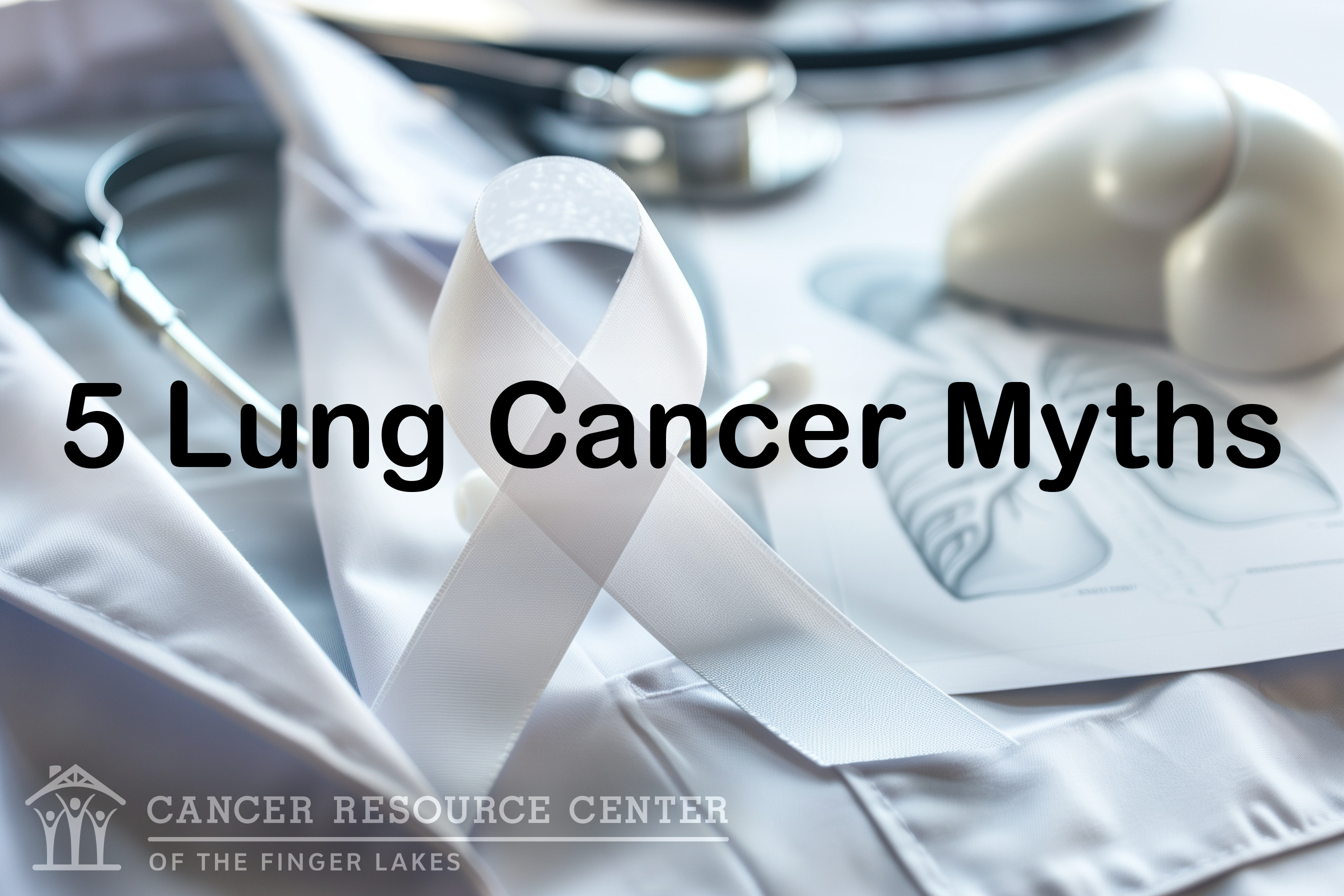For residents of the Finger Lakes
Support Groups, Wellness Groups, etc.
Pre-Registration is required for all groups (except the Men’s Breakfast Club).
Some groups have limited availability. Click here for a list of all of our groups.
Email [email protected] and we’ll send you a Zoom link (you do not need a Zoom account to join).
Computer:
• Download Zoom >Click on the link >it will direct you to download >then it will take you directly to the group.
Smartphone or Tablet:
• Download the Zoom app. >Enter meeting number >then it will take you directly to the group.
If you don’t have speakers on your computer:
• You can call in 1-646-558-8656 and give the meeting number provided in the email you receive from CRC.
Tips:
• Download the Zoom app before joining a Zoom meeting.
• If you forget, you will be prompted to download and install Zoom when you click any “join” link.
• If using Apple products, it may work better to log-in through Google Chrome.
• The Safari Web browser has many “glitches”.
• If possible, please use headphones or mute yourself during discussion to decrease background noise (dogs, kids, TV, eating, etc.)
Please call us at 277-0960 or email [email protected] to learn which group might be best for you and/or to get information on how to connect to a group.